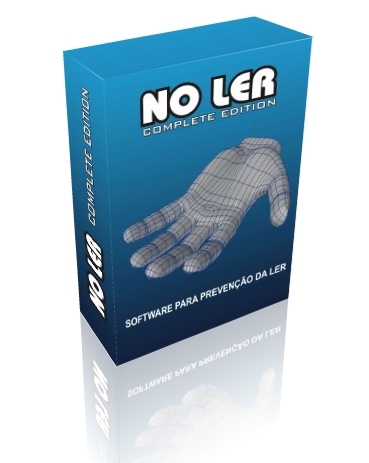
HELP |
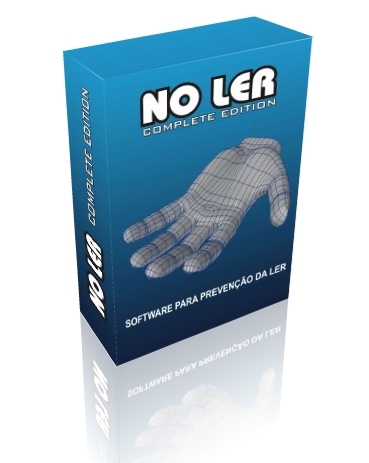
1 - Introduction
R.S.I (Repetitive Strain Injury) is a work related osteomuscular disease. Its relation is linked to the activity made by someone and always occurs when there is some incompatibility between the physical requirement of the activity or task and the physical human ability. There are some risk factors that contribute to the injury. One of them: repetitive movements (Typing, or mouse movements), incorrect posture, etc... This disease settles down slowly in the human body and most of time goes unnoticed throughout ones work life and when it is noticed there is at once strict danger to the affected area.
To get rid of this inconvenience, people fall into the trap by themselves: assuming improper posture, retracting their tendon, usually keeping their movements controlled and some of them have difficulty with their face movements. This is the beginning of the vicious circle caused by the disease.
NO LER software is a system that is going to establish pauses between the constant use of a computer, helping to combat this osteomuscular disease.
Advantages: (NO LER COMPLETE EDITION)
Reduction of judicial expenses (work sues)
Report of the computers use by each employee. (user)
Fewer employees retire because of a health injury.
Bigger productivity.
2 - Functions
The standar password to access the program is “123456”
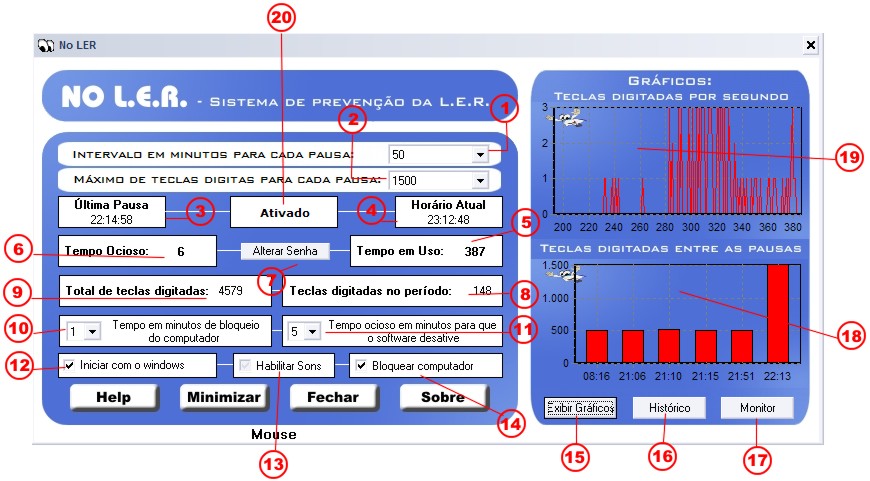
1 - Selects the quantity of minutes for each pause.
2 - Select Maximum of typed keys during each pause.
3 -Registers the hour of the last pause.
4 - Clock (your computer hour) (make sure that the hour and date are correct).
5 -Shows the time in seconds of program use between each pause.
6 - Shows the time in seconds that the computer is “idle” “no use” (after 5 minutes while the computer is idle the program deactivates automatically and initiates again after the users contact).
7 - Changes your program access password.

8 - Total of typed keys in a period between the pauses.
9 -Total of typed keys.
10 - Time in minutes of blockade of the computer (when the computer is in the option of topical blockade " 14 " you can select the time that he will be blocked).
11 - In that option you select the minutes for the program NO LER to disable automatically for lack of the user's use, for example:
when the user is 5 minutes without using the computer the program it disables and it is activated automatically when the user use the computer again.
12 - Option where you choose if you want that the program starts with windows (Recommended).
13 - Enable sounds.
14 - Enable this option, in each pause the computer brakes 1 minute making the user to work out with the basic exercises (Recommended)..
15 - Shows the graphics of usage of the computer and reports of each windows user.
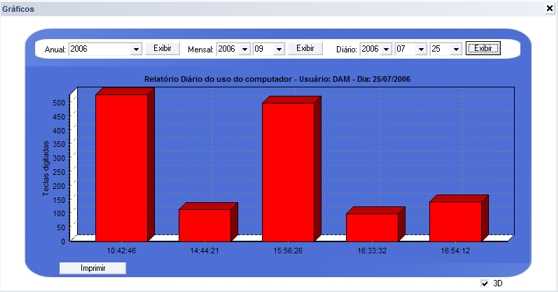
Shows “Exhibits” reports of computer annual use (total of typed keys in each month).
Shows reports of computer monthly use (total of typed keys in each day).
Shows reports of computer daily use (total of typed keys in each time between the pauses)
16 - It exhibits the complete report of all the functions of the program happened in the day.
17 - Program monitor

18 - Graph of the keys typed in the period among the pauses.
19 - Graph of the keys typed a second.
20 - Enable/Disable Program.
Select the user
Select the historic date you deserve though exhibit.
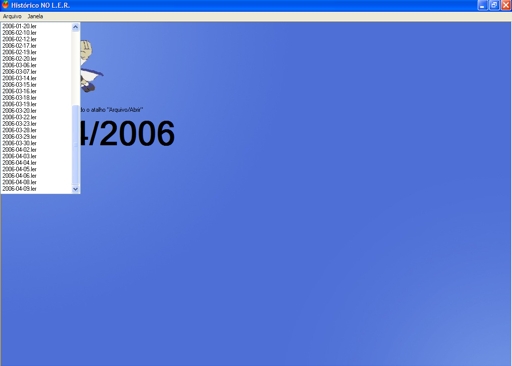
See the picture below.
You will have the complete information on using the computer from the chosen date.
OBS:Check if the computer date and hour are correct. This is necessary for the program to operate properly. If the computer has problems with the BIOS configuration you’d better look for a technician.
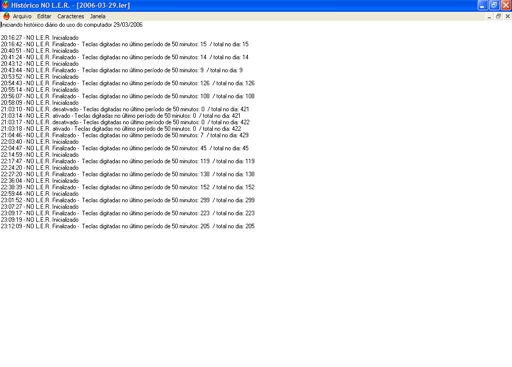
4 - Basic Exercises
*The list below is aimed at those people who use a computer:
Others precautions:
OBS: DAM Solutions advises that to use the programme, medical supervision is required for better results.
DAM Solutions